UPDATES
April 2024 Preview Workout Update
April 2, 2024
New Start Button
You can now look at your workout ahead of time before you step foot in the gym!
The point of the New Start Button is to allow you to enter a preview mode, so you are able to replace exercises, review your history, view tutorial videos, and view the starting weight recommendations prior to beginning the workout.
In the preview mode you are unable to log sets and get responsive feedback from the app. But once you press the Start Button to activate the workout, all systems are a go.
Program Recap
Through some bug fixes, the program recap will give you more accurate values and graphs around performance numbers.
Thank you,
The Peak Strength Team
Update 1.6.6
February 5, 2024
The Log Set Button moves to the next set instantly
The app preloads more information to allow faster actions
The difficulty slide now provides how hard the set should be, and the user is asked to provide feedback whether that is how hard the set actually was
A sixth difficulty level was added:
Very Easy
Easy
Medium
Hard
Max Effort
Did Not Complete
If “Did Not Complete” is selected, the user is prompted to enter how many reps were actually completed, providing a greater level of detail in tracking tonnage metrics
To change the weight or reps for an exercise, the weight/reps must be tapped, bringing up a new interface to change the values
Two and three exercise complexes have more precise rep values per exercise, and the reps for each exercise can be changed for more user control
An info tooltip is included on the difficulty slider to explain how to best use the feature, providing RPE (rate of perceived exertion) and RIR (reps in reserve) comparisons for the difficulty slider

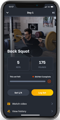


Adding a loading screen that informs the user that Peak Strength is building their program
Return to week screen button on the workout summary
Improved workflow for when a workout is marked as started and finished, making the workout duration more accurate
Improved accuracy in tonnage calculations for workouts
Update 1.3.0
October 23, 2023
Programming that Targets Weaknesses: During the onboarding process, users will be prompted to enter max lifts for multiple lift variations, in addition to the primary goals lifts of the Snatch, Clean and Jerk, and Back Squat. The app will use these lifts to determine the biggest area of weakness in the lift and build the program to strengthen those specific areas.
Split Jerk or Power Jerk Selection: During onboarding, users will select whether they perform power jerks or split jerks in competition. Users who choose power jerk will only be programmed the power jerk.
New Training Days and a 6th Day Option: Olympic Weightlifting includes a 6th training day option and has its own training day layout with names specific to the focus of the day.
- Baseline Competitive
- Strength Variation
- Technical Variation
- Competitive Variation
- Athlete Day
- Maximal Competitive








Update 1.2.0
July 10, 2023
Strength: The program blends athletic-based training with powerlifting to help you move and feel better while still hitting PRs in the core lifts of bench, squat, and deadlift.
Muscle: The program is focused on building muscle size and definition while not impeding your mobility or movement. The mix of athlete training with bodybuilding will have you feeling good and looking good.
Weight Loss: The program has a HIIT (High-Intensity Interval Training) feel but doesn’t neglect core strength movements. With extra built-in cardio, you will be losing weight while maintaining your muscle and strength.
Functional: As a blend of Olympic Weightlifting and athlete-based training, the program resembles CrossFit training. Develop your snatch and clean while improving your plyometrics and mobility simultaneously.
Total Athletic Fitness: The program combines all of the focuses above to provide a mix of workout types that will keep training engaging and fun. You’ll get stronger, move better, and become more muscular without neglecting your cardio and heart health.



Zone 1: 50-60% max heart rate. A very easy recovery pace, such as a warm-up or cooldown.
Zone 2: 60-70% max heart rate. A comfortable pace where you can carry on a conversation.
Zone 3: 70-80% max heart rate. You will break a sweat, and harder breathing will prevent you from saying more than a couple of words at a time.
Zone 4: 80-90% max heart rate. You should feel a burn in your muscles, and your breathing will prevent you from talking.
Zone 5: 90-100% max heart rate. Work as hard as you can. This pace will not be sustainable for long.




Update 1.1.0
April 10, 2023


- Your current tonnage badge and progress toward the next
- The total amount of weight you lifted in today's workout
- The duration of your workout
- Your current workout streak
- Your total workouts completed
- A summary of your workout, including the exercises performed, their sets, reps, the highest weight performed on that exercise, and a notification if you hit a new est. 1RM on the exercise

- The recommended dumbbell weight has been clarified, now displaying as, for example: “40 pounds each side”
- Major performance improvements significantly reducing the amount of crashes on Apple and Android
- Increased processing speed on the "Log Set" button
- Error message when inputting a value above 2 times the user est. 1RM. Values can always be entered if 200lbs or lower, and can never exceed 1200lbs
- Improved suggested weight factoring the first time performing an exercise based on related exercises, as well as improved est. 1RM tracking based on logged weight
- Support for push notifications
Start today and check our our new features!
Update 1.0.16
January 10, 2023



- Improved the visibility of the skip to workout button when previewing future workouts.
- When removing dumbbells and barbells from the user’s equipment list, they will be notified if they would like to rebuild their program to improve the quality of their workouts. The same occurs when adding either dumbbells or barbells back into their equipment list.
- When adding equipment, you will have the option rebuilding unstarted workouts with the new equipment being considered.
- Starting a workout in the middle of the week will suggest that you start the correct workout, allowing you to start the next week at Day 1 without having just performed that workout.
- Added the ability to reactive a finished workout.
- Improved functionality of the log set button.
- Bug fixes to reduce crashing rate.
